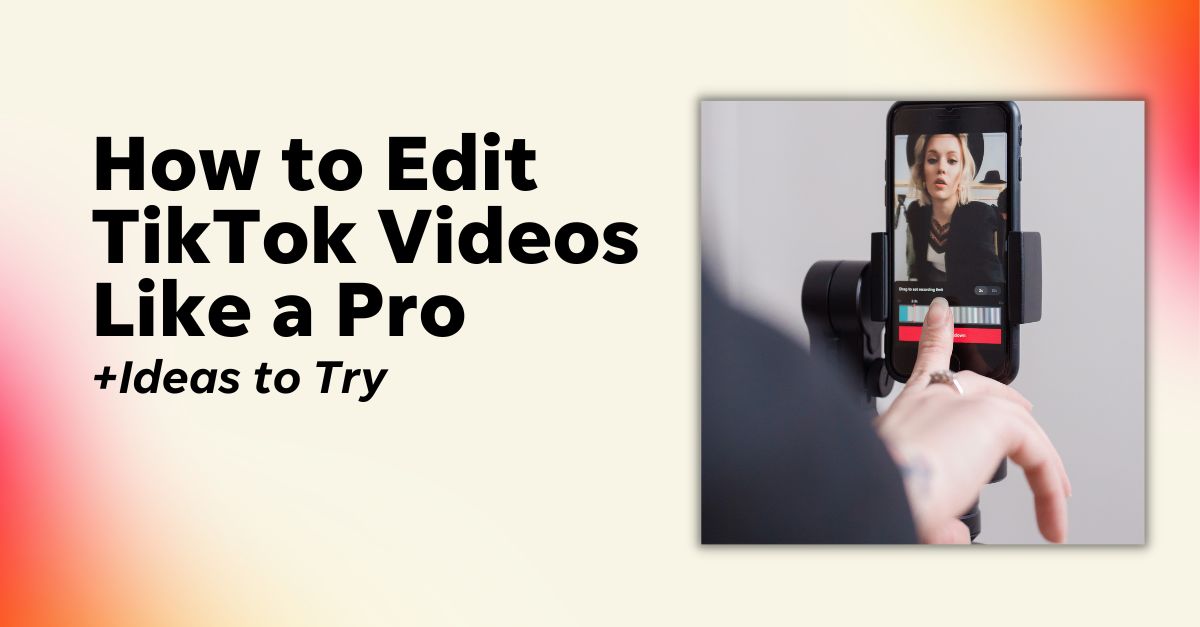In the fast-paced world of TikTok, capturing attention in just a few seconds is essential for success. Whether you’re a seasoned creator or just starting, mastering video editing can significantly elevate your content, helping you stand out in a sea of videos. This article will guide you through essential editing techniques, tools, and tips to create engaging TikTok videos that resonate with your audience and maximize your reach.
Understanding TikTok Video Requirements
Before diving into editing, it’s crucial to familiarize yourself with TikTok’s video requirements. Videos can be up to 10 minutes long, but shorter clips often perform better in terms of engagement. The recommended dimensions are 9:16 for vertical videos, which are optimal for mobile viewing. Additionally, ensuring your video is in an MP4 or MOV format will help maintain quality.
Adhering to these guidelines is essential for ensuring your content looks professional and is easily digestible for viewers.
Essential Editing Tools for TikTok
To edit videos like a pro, you need the right tools. Several editing apps can help you achieve professional-quality results:
- CapCut: Known for its user-friendly interface, CapCut offers a wide range of features, including effects, transitions, and advanced editing tools. It’s perfect for beginners and advanced users alike.
- InShot: This app provides various editing options, including trimming, splitting, and merging videos, along with adding music and text overlays.
- Adobe Premiere Rush: A powerful tool for those looking for professional-grade editing features. While it may have a steeper learning curve, the results can be stunning.
- KineMaster: This app offers multi-layer editing and allows for precise control over each aspect of your video. It’s particularly great for creators looking to produce more complex edits.
Choose an app that suits your style and comfort level, and explore its features to maximize your editing capabilities.
Basic Editing Techniques
Now that you have the tools, let’s explore some basic editing techniques:
Cutting and Trimming Clips
One of the first steps in video editing is cutting out unnecessary parts. To keep your videos engaging, aim for a quick pace. Use the trimming tool in your chosen app to eliminate any dull moments or filler content.
Adding Music and Sound Effects
Sound is a vital component of TikTok videos. You can either choose popular tracks from TikTok’s vast library or upload your audio. Ensure the audio complements your video content and adds to the overall experience.
Advanced Editing Techniques
Once you’ve mastered the basics, you can delve into more advanced techniques to enhance your videos.
Using Transitions and Effects
Transitions help your videos flow smoothly from one scene to another. Experiment with different transitions, such as fades or wipes, to add a dynamic feel to your edits. Additionally, utilize effects to create a unique style. Popular effects include slow motion, speed ramping, and filters that enhance the visual appeal of your content.
Incorporating Text and Captions
Adding text can significantly boost viewer engagement. Use captions to convey key messages, emphasize points, or add context. Ensure that your text is easy to read and complements your video’s aesthetic.
Color Grading and Filters
Color grading can transform the look of your video, making it more visually appealing. Explore the filters and color adjustment tools in your editing app to create a specific mood or vibe that aligns with your content.
Creating Engaging Content
Editing is not just about cutting and arranging clips; it’s also about storytelling. Here are some tips to create engaging content:
Tips for Storytelling and Pacing
- Start Strong: The first few seconds are crucial for grabbing attention. Begin with an interesting hook to captivate your audience.
- Pacing: Keep your edits quick and dynamic to maintain viewer interest. Avoid lingering too long on any one shot.
Importance of Hooks and Engaging Starts
Using hooks—intriguing questions or bold statements—can draw viewers in. Ensure that the beginning of your video is captivating enough to encourage viewers to stick around until the end.
Optimizing Videos for TikTok
Editing isn’t just about visuals; optimization plays a critical role in how well your video performs.
Best Practices for Captions and Hashtags
- Captions: Keep them concise but informative. Use captions to summarize your video or add an intriguing question.
- Hashtags: Utilize trending hashtags to increase discoverability. Research effective hashtags related to your niche and mix them with broader, popular ones.
Timing and Posting Strategies
Experiment with posting times to see when your audience is most active. TikTok analytics can help you determine the best times to post for maximum engagement.
Final Touches and Exporting
Once you’re satisfied with your edits, it’s time to finalize your video.
How to Finalize and Export Videos
Review your video for any last-minute tweaks. When exporting, choose settings that prioritize quality while ensuring the video remains within TikTok’s file size limits.
Tips for Maintaining Quality During Export
Ensure you export in high resolution (1080p) and select formats that TikTok supports. This step is crucial for keeping your video clear and professional-looking.
Conclusion
Editing videos for TikTok can seem daunting, but with practice and the right techniques, you can create engaging and high-quality content that resonates with your audience. Remember to experiment with various styles and techniques to find your unique voice.
Ready to take your TikTok videos to the next level? Visit free tiktok views for more tips and resources to enhance your TikTok journey!