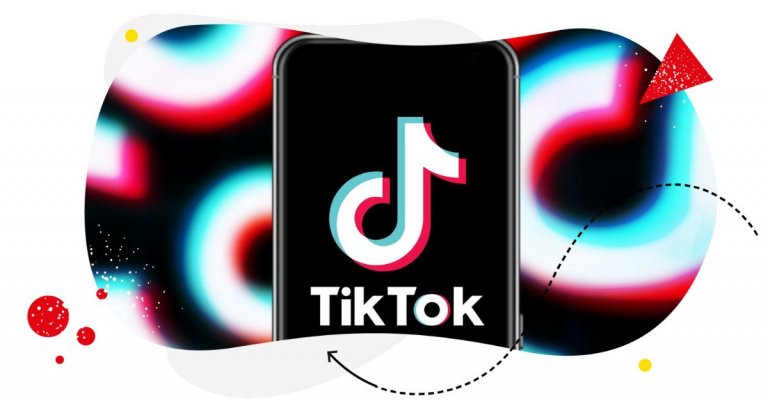In recent years, TikTok has skyrocketed to popularity, becoming one of the most influential social media platforms for content creators and consumers alike. With its unique short-form video format, TikTok offers a space for creativity, entertainment, and connection. For beginners looking to dive into this vibrant platform, understanding how to effectively navigate TikTok can significantly enhance their chances of success. This ultimate guide aims to provide newcomers with all the necessary tools and strategies to get started and create engaging content that can go viral.
What is TikTok?
TikTok is a social media app that allows users to create, share, and discover short videos set to music or audio clips. Launched in 2016, it has quickly evolved into a cultural phenomenon, particularly among younger audiences. The platform’s algorithm promotes content based on user engagement, allowing even new creators to reach a wide audience. TikTok is characterized by its diverse range of content, from dance challenges and comedy skits to educational clips and DIY tutorials, making it an exciting environment for creators of all types.
Getting Started on TikTok
Creating an Account
To begin your TikTok journey, you’ll need to create an account. Here’s a simple step-by-step guide:
- Download the App: Available on both iOS and Android, download TikTok from the App Store or Google Play.
- Sign Up: Open the app and click “Me” at the bottom right. Choose to sign up using your phone number, email address, or social media accounts like Facebook or Instagram.
- Create a Username: Choose a unique username that reflects your personality or brand. Keep it simple and easy to remember.
- Set Up Your Profile: Add a profile picture and write a bio that tells viewers about yourself. Consider including emojis or a call-to-action.
Tips for Setting Up Your Profile
- Use a Clear Profile Picture: A clear, recognizable image will make it easier for users to identify you.
- Craft an Engaging Bio: Highlight your interests or niche in a few sentences to attract the right audience.
- Add Links: If applicable, add links to other social media accounts or your website to drive traffic.
Understanding the TikTok Interface
Navigating TikTok is straightforward once you familiarize yourself with its layout. Here are the main features of the interface:
- Home Feed: This is where you’ll see videos from accounts you follow and trending content based on your interests.
- Discover Page: Use this page to explore trending hashtags, sounds, and challenges. It’s a great way to find inspiration for your content.
- Notifications: Stay updated on new followers, comments, and likes.
- Profile: Access your account settings and see all your posted videos and saved drafts.
Video Creation Tools
Creating videos on TikTok is intuitive, thanks to various tools available:
- Camera: Use the front or rear camera to record your videos. You can also upload videos from your gallery.
- Effects: TikTok offers a range of effects to enhance your videos, including filters, animations, and transitions.
- Sounds: Incorporate trending music or audio clips to make your videos more engaging.
Creating Your First TikTok Video
Step-by-Step Guide to Posting a Video
- Tap the ‘+’ Button: Click on the ‘+’ icon at the bottom center of the screen to start creating.
- Record Your Video: Press and hold the red record button to capture footage. You can record in segments or all at once.
- Edit Your Clip: After recording, you can trim your video, add effects, and select music from TikTok’s vast library.
- Add Captions and Hashtags: Write a captivating caption and include relevant hashtags to improve visibility.
- Post Your Video: Once you’re satisfied with your creation, hit “Post” to share it with your followers.
Tips for Filming, Editing, and Adding Effects
- Good Lighting: Natural light works best, so try to shoot in well-lit areas.
- Keep It Short and Engaging: Aim for 15-30 seconds for optimal engagement.
- Experiment with Effects: Don’t hesitate to try different effects to find your unique style.
TikTok Content Strategies for Beginners
Types of Content to Create
As a beginner, consider exploring these content types:
- Trending Challenges: Participate in popular challenges to gain visibility.
- Educational Videos: Share tips or knowledge in your niche to establish authority.
- Storytelling: Use storytelling techniques to engage viewers emotionally.
Importance of Consistency and Niche Focus
Developing a consistent posting schedule helps keep your audience engaged. Additionally, focusing on a specific niche allows you to attract a dedicated follower base that appreciates your content.
Engagement and Growth Tips
Interacting with Followers
Engagement is crucial for growth on TikTok. Respond to comments on your videos, follow back some of your fans, and engage with their content as well. Collaborating with other creators can also help expand your reach.
Using Hashtags and Trends
Utilizing relevant hashtags will make your content discoverable. Additionally, keeping an eye on trending topics and sounds will help you create timely content that resonates with a broader audience.
Understanding TikTok Analytics
Introduction to TikTok Analytics
Once you start creating content, it’s essential to understand how to analyze your performance. TikTok offers analytics for Pro accounts, which provides insights into video views, follower growth, and engagement metrics.
How to Use Analytics to Refine Content Strategy
- Monitor Performance: Track which videos perform best and identify patterns in content that resonates with your audience.
- Adjust Strategy: Use insights to refine your content strategy based on what works.
Staying Safe on TikTok
Tips for Maintaining Privacy and Safety
- Adjust Privacy Settings: Control who can view your content and comment on your videos through your account settings.
- Be Cautious with Personal Information: Avoid sharing sensitive information in your videos or profile.
Guidelines for Appropriate Content
TikTok has community guidelines to ensure a safe environment for users. Familiarize yourself with these guidelines to avoid content removal or account suspension.
Conclusion
TikTok presents a world of creative opportunities for beginners willing to explore and engage. By understanding the platform, creating captivating content, and interacting with your audience, you can enhance your chances of going viral. Remember, the journey of creating content is as rewarding as the destination—so start posting and have fun with it!
For more tips and resources on maximizing your TikTok experience, visit free tiktok views.